Create Fillable Forms
Create Enterprise class Fillable Forms easily using VectorViewer's Fillable Forms product and publish it to send it to your end users to collect data.
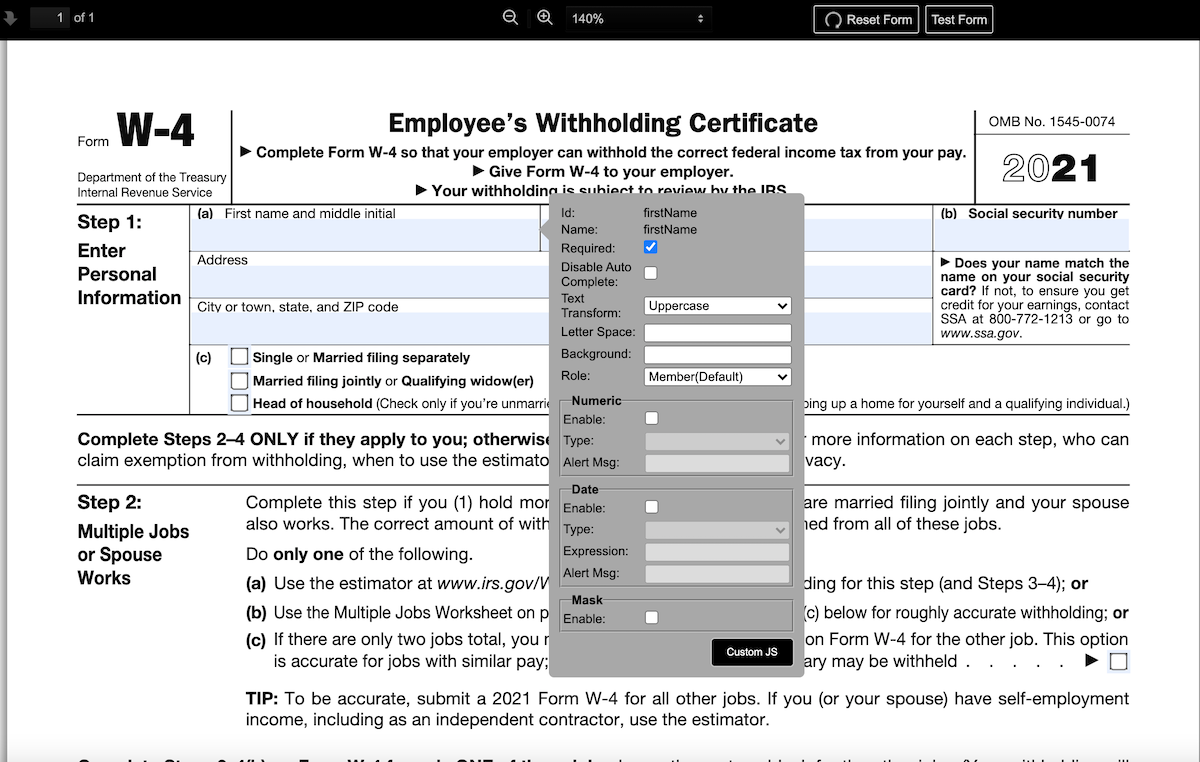
Why do you need Fillable Forms?
PDF Forms is a powerful and easy way for anyone to create a form that can be sent out to end users to collect data. Pre NPAPI days the data filled from the PDF Forms could have been easily submitted to a form and any application hosting the form could have collected data that the user entered. But with browsers enforcing NPAPI restrictions, this is no more possible.
VectorViewer's Fillable Forms module makes this possible and the same old PDF Form can now be used in any browser. VectorViewer's powerful PDF engine converts the PDF Form on the fly to a HTML format without loosing any fidelity of the document. Users can now enter data as if its a regular HTML form and the application hosting this form can collect the data entered by the user.How do you create Fillable Forms?
VectorViewer's fillable form is a complete end to end solution where in clients can pickup already available PDF Forms, upload it to VectorViewer's Dashboard, write advanced business rules around the form using the Forms Designer and once everything looks good, the form can be Published.
Published Fillable Form can be now sent to end users either as a standalone form or can be easily integrated with any existing enterprise application using VectorViewer APIs and the submitted data is saved to the cloud for future references. Below are some of the simple steps that needs to be followed to create a PDF Form using VectorViewer's Fillable Form-
Signup - Once you signup you will get access to the VectorViewer dashboard.
-
Upload your PDF Document or Form - If you already have a PDF Form you can use that or you can create a new PDF Document and upload it to VectorViewer using the client dashboard.
-
Add/Update Form Fields - Once the form is uploaded to VectorViewer, you can open it in VectorViewer's Forms Designer. On this designer you will have the ability to edit the form fields or add new ones or delete exisitng ones.
-
Write Business Rules - You can write business rules on the fillable form or around each of the field that is there in the form. These configurations are typically things like setting up a Date field, marking a field as Required etc.All these configurations can be done using the simple UI. For advanced users, VectorViewer also provides a way to attach a Javascript around a particular field.
-
Setup Workflow - VectorViewer provides the abilty to setup workflow around fillable form where in multiple users can fill the form, one by one. You first need to setup Roles in VectorViewer dashboard and then link the role with a specific field in the form. This means that a user with that specific role will only have the ability to enter data.
-
Digital Signatures - VectorViewer supports Digital Signature and E-Signatures to be collected from users on a particualr form. One can mark any TextArea field in a form as a Signature field and that field can be setup to take Digital Signature or have e-sign by users. For Digital Signatures, VectorViewer partners with Docusign and a seamless integration makes sure that the end user's experience is excellent.
-
Test the Form - Once all the configurations are done, the Fillable Form can be tested using the Test Simulation where in user is displayed with all the collected form field values entered by the user in the designer.
Publish the Form - Once the form good to go, it can be published for use in the application. Published forms can be re-published with new changes and VectorViewer maintains the versions of the form.
Why choose VectorViewer's Fillable Form?
VectorViewer offers a Fillable Form solution to solve Enterprise Document Digitization problem and this is a unique product that provides end to end product which can be used as a plug and play software. This software covers important aspects of document digitization such as Cloud Storage, Zero Foot Print, API Based integration, PDF Forms, Eforms.
Below are the some of the key features of VectorViewer's Fillable Forms that differentiates it from other Fillable Forms solutions available in the market today.
-
SaaS vs On-Prem Model - VectorViewer offers two models - SaaS vs On-Prem and both offers the same robust Fillable Forms solution. While the first one is a simple signup process to get started, the On-Prem solution needs a Client AWS Account and the VectorViewer's Auto Deploy tool gets you up and running in less than 30 minutes.
-
API Based Integration - With VectorViewer's API based integration in place, you dont have to worry of doing any tight code coupling between your application and VectorViewer. This means that VectorViewer can run as an independent Microservice doing its job of creating/configuring Fillable Forms and collecting data from end users.
-
Multi Tenant Support - VectorViewer's Fillable Form product is a multi Tenant/ multi Environment supported application which means that you can have multiple clients using VectorViewer independently on the same installation. VectorViewer also offers a powerful client dashboard to support this multi tenant feature.
-
Cloud Document Storage - The product also comes with a cloud storage solution and the software is smart enough to push the Forms and collected data from end users securly to cloud and read back from it as and when required. This means that you dont need to worry on where to store the filled form data. VectorViewer right now supports AWS Cloud Storage (S3) and are in the process of writing adaptors to push documents to other storage such as Azure, Google Cloud, Dropbox etc.
If you are an enterprise looking for a modern solution for your Document Digitization efforts, VectorViewer is the place to go. VectorViewer team is passionate about Document Management and are experts in the field. All the features of VectorViewer's Fillable Form is listed here. Feel free to contact VectorViewer team to schedule a live product demo today.