HTML5 Viewer/Annotator
VectorViewer has a robust HTML5 Document Viewer that can view cloud documents, edit, convert, annotate and save documents back to cloud. It provides the fastest way to retrieve & process documents from cloud and easing out Viewer Integration with any existing Web Application via APIs.
HTML5 Viewer
Enjoy the complete document viewing solution from anywhere in a browser by a simple call to our API and open documents securly. Load documents from any source into Cloud & see them displayed in the viewer with various zooming options.
View Documents from Anywhere
- Documents Stored in Cloud can be viewed anywhere by connecting through Connect API and securly viewing it.
- Higest quality of the document rendered, easily Navigate between pages, powerful document search, multiple zoom options, remembers various user preferences
- Client Dashboard supports setting up tenants/environments and customization of the Viewer
Document Edits and Exports
- Edit your documents directly from the cloud
- Add a new page, delete a page,copy existing page to new page.
- Change orientation of pages by rotating them in any direction and also rearrange pages by simple drag and drop
- Export the documents in original format or in the PDF format.
HTML5 Viewer
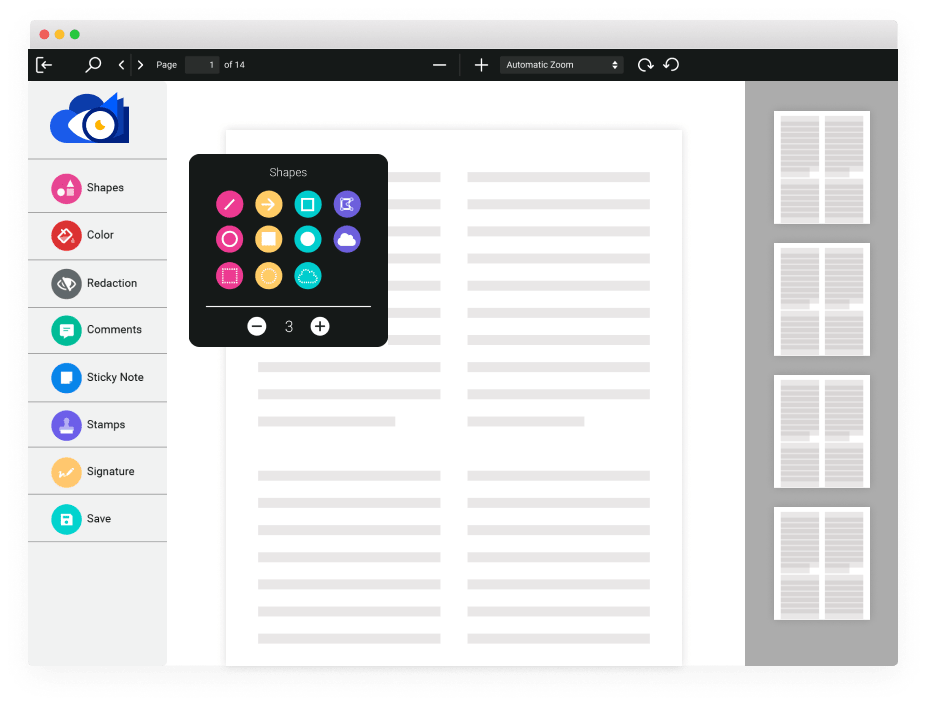
Highly Scalable & Reliable Viewer
The Core Document Viewer provides the ability to store in AWS Cloud so that it can be viewed from anywhere using a powerful Viewer without compromising on the speed factor or the quality of the document rendered.
-

End to End Reactive stack including Application Server DB and Storage.
-

Uses highly available AWS Dynamodb and S3 for document storage.
-

High-Fidelity Rendering of Documents in a PDF format (converted in the backend)
-

Documents are typically rendered in less than 3 seconds to an end user, with or without annotations
Supported File Formats
Vector Viewer supports all standard document/image file formats such PDF, TIFF, DOC(X), XLS(X),PPT(X), PNG, JPEC, WMV, BMP, SVG, CSV, TXT, HTML, XML, RTF etc.
We are constantly adding support to new file formats. Irrespective of the type of file inducted to cloud, all documents will be presented to an end user in a PDF format, which means the original file is untouched.
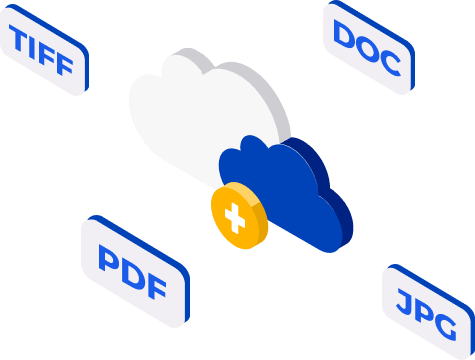
Document Annotator - Annotations & More
Easily annotate, redact, watermark, e-sign documents stored in cloud using VectorViewer's Annotator.
What is Annotation?
Annotations are comments, notes, explanations, or other types of external remarks that can be attached to a Web document or to a selected part of a document. As they are external, it is possible to annotate any Web document independently, without needing to edit the document itself. VectorViewer stores annotations in a standard JSON format along the document and applies them to the document at run time when there is a request to view a document.
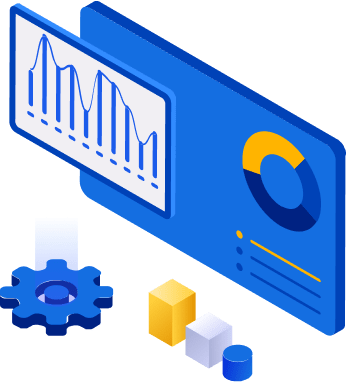
Annotations and Watermarks
VectorViewer supports various shapes (arrow, box, circle, line..), Custom Text, Sticky Notes, Filled boxes, Underlining/ Strikethrough/ Highlighting of text & adding Watermarks (with different orientation and custom text)
Signatures and Rubberstamp
E-Sign documents to indicate some kind of approval on documents along with Rubberstamps that signifies authority on the documents. This information is stored in annotation layer & unerlying document is untocuhed.
Redact Sensitive Information
Look for sensitive information in the document and permanently redact them using VectorViewer Redaction feature.Users with special permissions will be able to see the content underneath the redacted area.

Advanced Annotations
All annotations added are stored in VectorViewer as a separate layer on top of the original document. Add annotations to PDF or image files (100+ formats) using the appropriate tool: Highlighter, rectangle, ellipse, rubber stamp, line, arrow, text, sticky note, filled boxes and more.
VectorViewer supports importing and exporting of Annotations to/from the system via a simple JSON format and a API. This means that if some clients wants to move all their annotation data from their legacy system to VectorViewer, it can be easily done using these format and the supporting API.
Annotation Types
Text, Sticky Notes, Text Underline, Strikethrough, Highlight, Various Shapes, Rubber Stamps, Watermarks, E-Signature and Redactions.
Detailed Audit
Get detailed audit information of every action performed on the document and who performed the when by using VectorViewer Audit API.
User Types
User Types passed on to Connect API decided on the permision that user has on the viewer - Admin, Regular User, ReadOnly User.
Export and Print
Export and Print documents with or without Annotation layer (provied user has the necessary permission) & keep track of all the Exports.